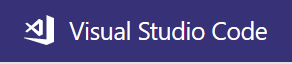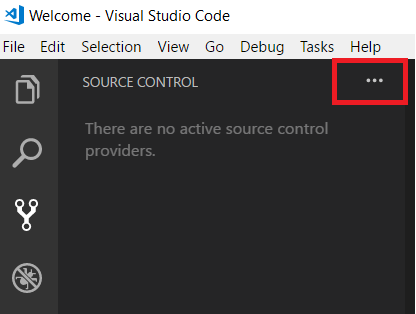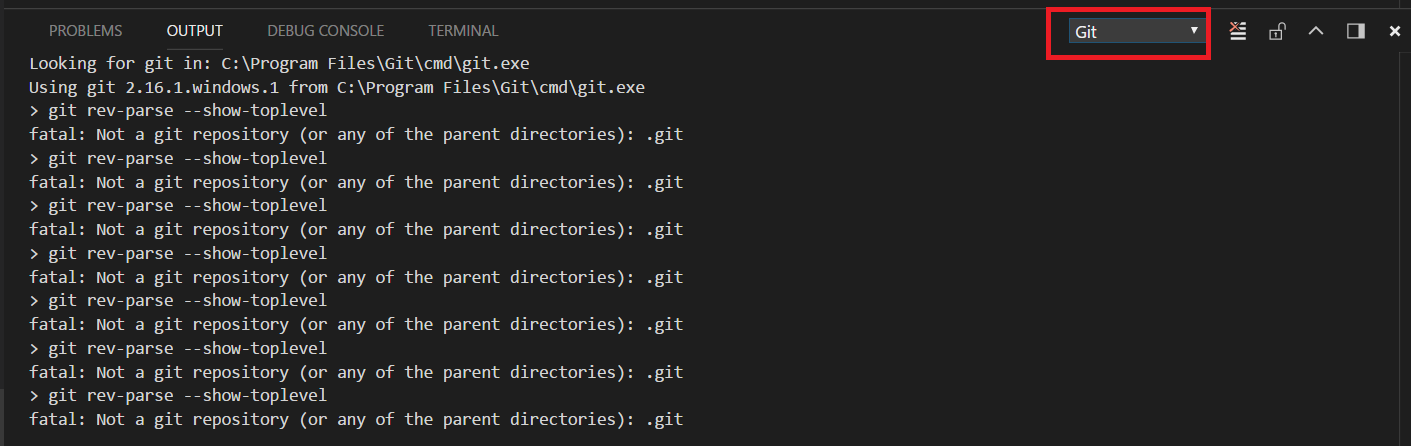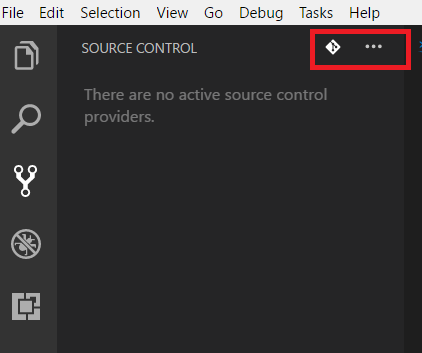Visual Studio Code Error - "There are no active source control providers"
After months of using Visual Studio Code on Windows 10, connectivity to my Git repositories vanished. I did some research and was pretty sure I'd uncovered a flaw. I upgraded to version 1.21.1, but I also added several new extensions. It seemed entirely possible that any of these actions, or some combination of them triggered a bug.
I'd even found forum posts that indicated I should try setting my git.path information.
Changes made to files using Visual Studio Code would not be reflected in my Git repository without proper connectivity.
The truth is, I was using the app incorrectly. Let me explain.
In addition to the upgrade and extensions added, I also closed all of my workspaces. It turns out, that the option for connecting to a Github repository only appears when using a workspace.
I was clued into my problem, by reading the errors in the Output Terminal for Git. Visual Studio Code was running Git and issuing commands. Because it issued commands, the path couldn't have been the issue.
The real culprit was revealed in the error. "fatal: Not a git repository (or any of the parent directories)." When I reviewed each of my old workspaces, they had .git files in them.
Fix
I corrected the problem by creating a new folder and setting it as the workspace. To do this. I selected File -> Add Folder to Workspace. Once the workspace was created, I opened the Source control tab, and the Git options were available once more. This was evident by the Git symbol next to the ellipses.