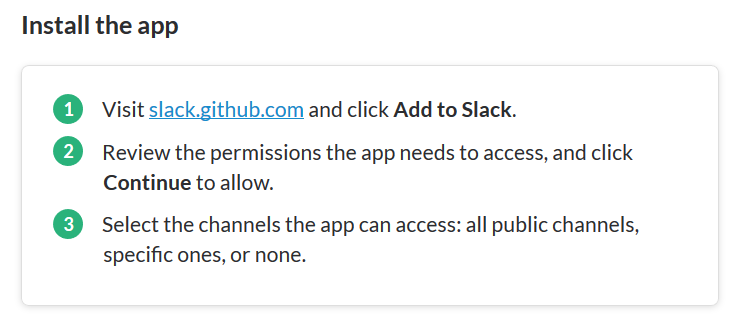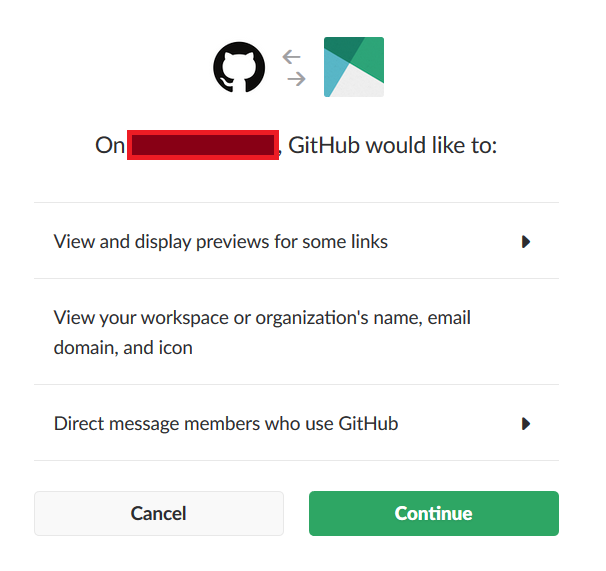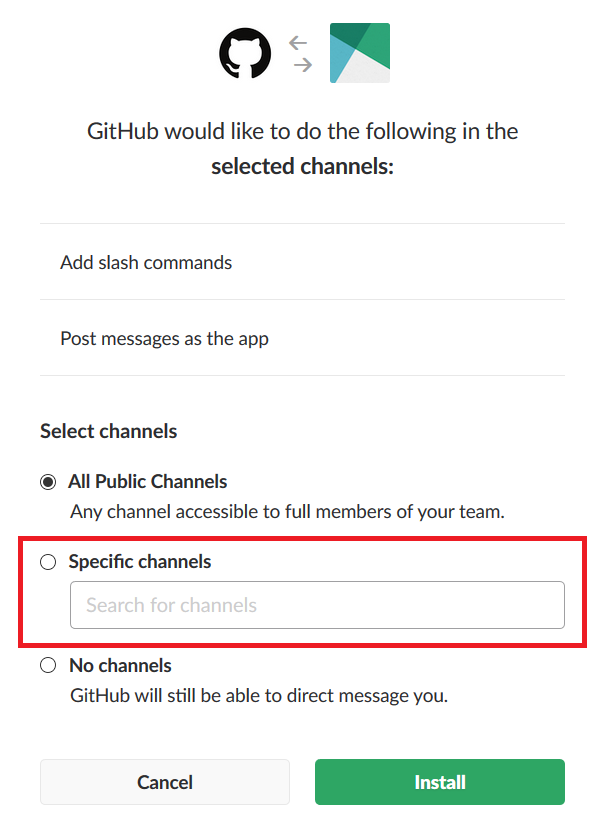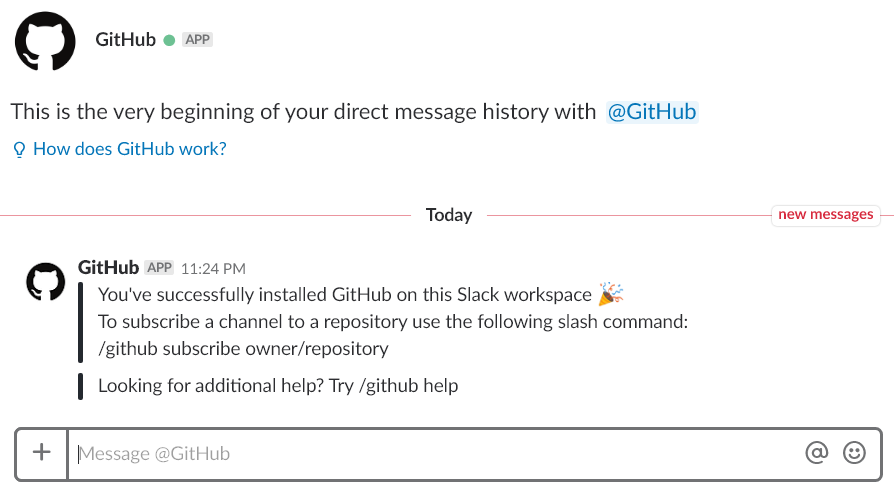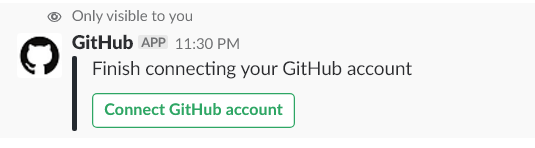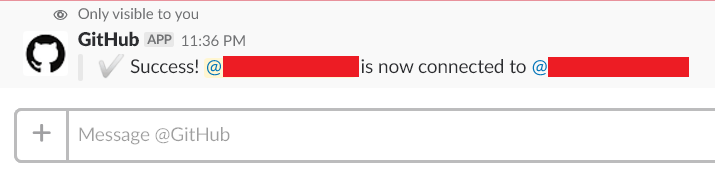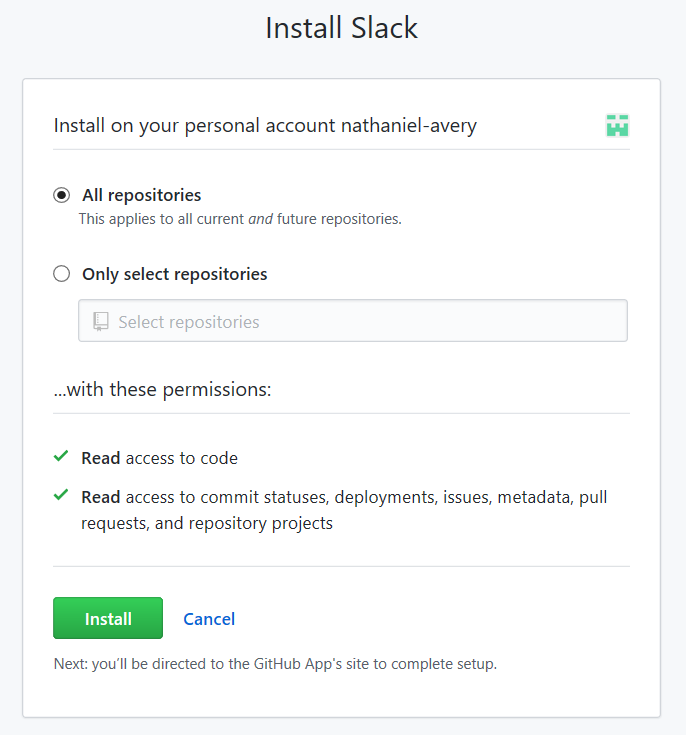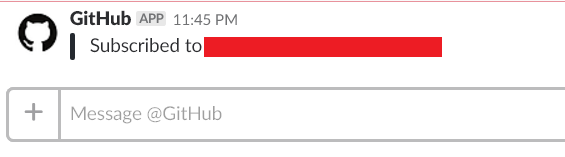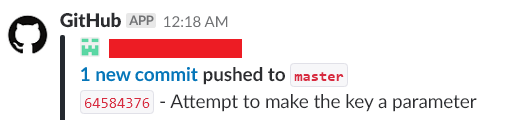Slack and Github Integration
Slack, and the new wave of enterprise chat applications like it, show their value through integration with other tools. One of the most popular integrations is with GitHub. The Github app for Slack documents select GitHub actions in a Slack channel. With the actions logged in a Slack channel teams don't have to jump between tools to look for for status updates. Moreover, teams can search through Slack's logs for history related to commits, issues, pulls, etc. for a project.
The instructions for installing the App are located at https://get.slack.help/hc/en-us/articles/232289568-GitHub-for-Slack . I have attempted to walk through those same instructions an log my notes along the way.
The connectivity is just as simple as it says it is. ***Note *** if you belong to more than one Slack group, then you will need to logon to the correct one before add the app.
There's a choice of selecting which channel or channels to post messages into and add slash commands. I chose to create a separate channel specifically for these messages.
And that's about it. Slack will then inform you that it's all ready to go!
Join to a repository using the /github subscribe <owner>/channel. Join the repository from within the channel where you want to see the messages.
There is a redirect to the GitHub website after pressing "Connect to GitHub.
Two things happen at this point.
- A success message appears in Slack.
2. GitHub asks for which repositories should be connected.
Then, there's a final success message
The GitHub app will now display updates inside of Slack.