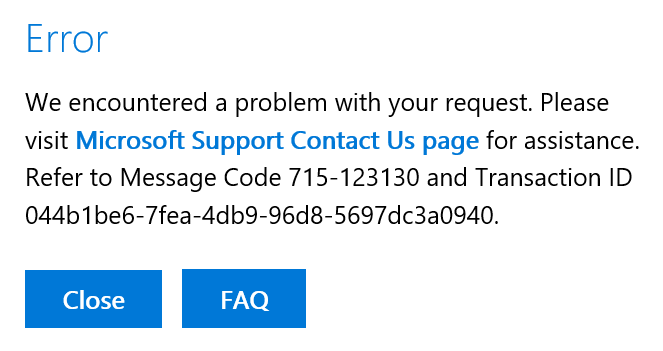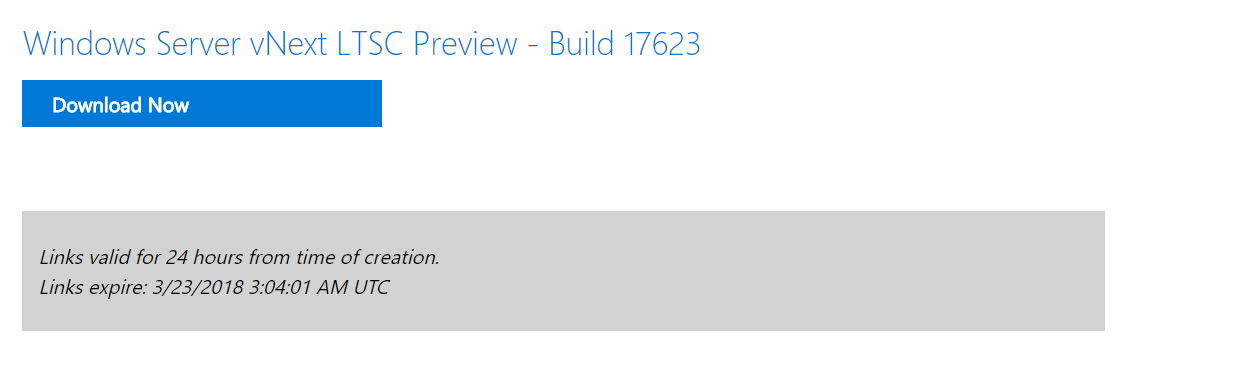Windows Error 715-123130 When Downloading Windows Server 2019 Insider Preview Build 17623
The recent news of a new Windows Server 2019 build sent me to the Microsoft Insider Preview Download site. As it was a Microsoft app I wanted to download, I decided to use MS Edge. I normally don't use the Edge browser, but I thought it would be best for accessing MS resources. As I attempted to start the download, I hit a wall. Error 715-123130 appeared whenever I tried to download any of the product links. No matter how many times I tried or how many different tabs I used, the same error appeared.
Workaround
As a workaround, I was able to get the download link to work by switching to a different web browser - Google Chrome.
Fix
Unfortunately, I have yet to find a way to make this work with Edge. I've tried using new tabs, closing the browser, and clearing the cache. Nothing has worked. If I come accross a solution in the future, I'll update this post.