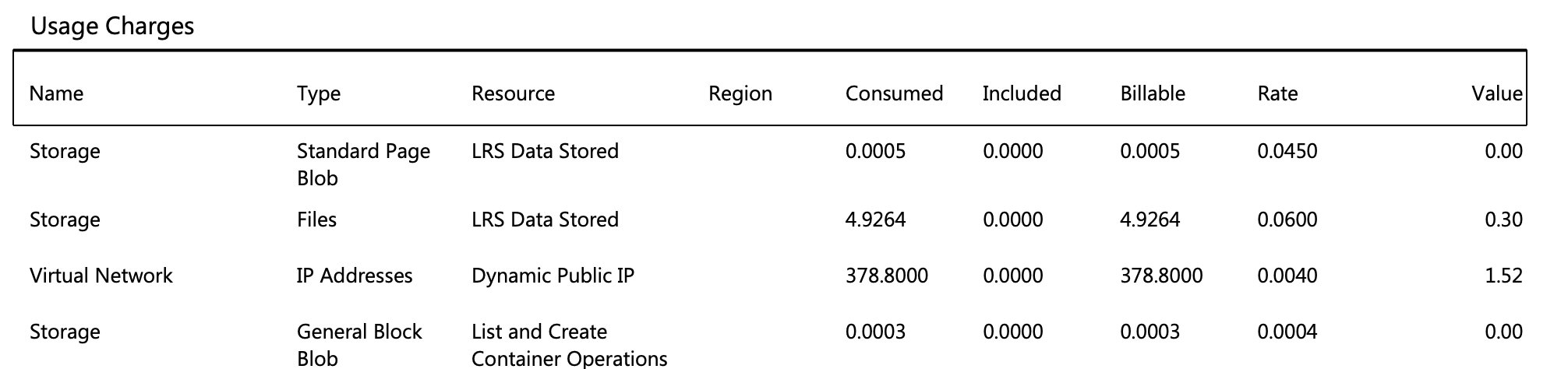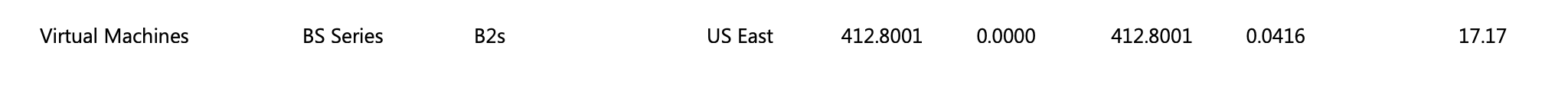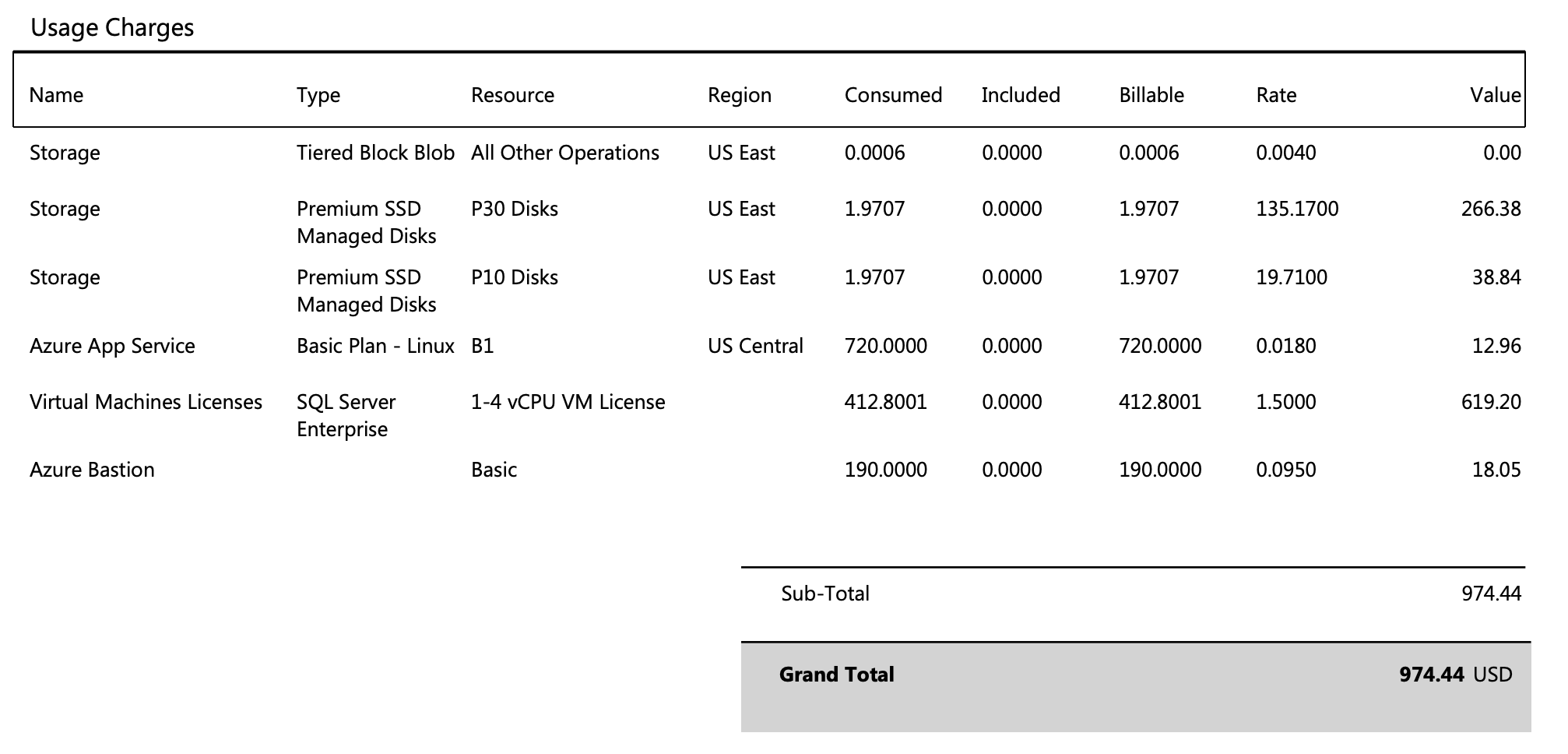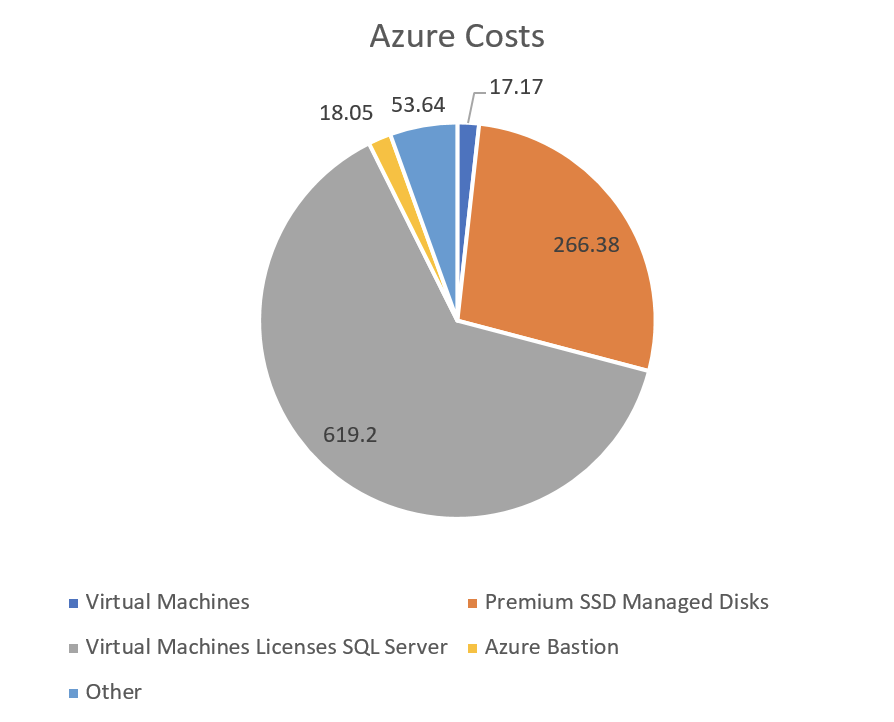How I Spent $1000 on Azure in 1 Month!
My most recent Azure cloud statement was shocking. In one month, I was able to run up a bill for close to $1000. Now, for a corporate account, that might not be much, but for a personal account, it’s a bit much. I’m just a regular guy with a wife and kids. I use Azure for learning and testing concepts that I pitch at work to customers. Proof of concept testing is usually quick and costs just a few dollars a month. I’ve never seen a personal account reach this number in a single month.
How did it happen? It was simple really, I forgot that I left services up and running. I powered up a server before I left work one Friday night. The server needed patches, so I decided to let them download and install while I drove home for the evening. When I arrived home, I had family stuff going on, and that continued through the weekend. When I arrived at work Monday, there were a new set of fires to put out which meant the POC wasn’t at the top of the priority list. A couple of days go by so, on and so on, then a whole month has gone past.
So let’s look deeper into the bill and figure out where the money went.
Cost Breakdown
Part 1 - The first few items weren’t bad. In fact, the charges are negligible. Dynamic IP Addresses are downright cheap. $1.52 isn’t going to break the bank.
The next section is where things start to get interesting. The charge for the VM shows up. $20 for a B2s vm is OK to me. They aren’t the fastest vms, but they get the job done. I’ve been a big fan of the B series server since I wrote about them a while ago here.
Now, we’re into the real meat of the situation. Here’s where the action is. Roughly $300 in in Premium SSD storage. Ouch! That’s a lot of disk.
The next big item, though is the cost of the SQL Server license - $619! That’s a lot of money for a month’s worth of SQL Server 2008 R2. See, there are a couple of ways to license SQL Server (and other Microsoft software in Azure). You can choose a BYOL option, or you can buy the vm with the licenses. I decided I’d use the MS licenses this time. Based on the fees, I’m not so sure I’d do that again.
Summary
It’s easier to see a breakdown using a chart. The chart shows just how much greater the licenses are compared to everything else. It’s a real eye opener. The fact that the licenses would be far more costly than the other components never occurred to me.
The license costs are so so much that it makes one question the cost of going to the cloud. When one digs a little deeper, you discover that cloud costs aren’t so much about IaaS vs PaSS or SaSS for costs as much as it is about license costs. Moving to opensource in the cloud can’t be ignored as a major consideration for any true cost savings. It’s possible that the competition for cloud infrastructure has led to the reduction of infrastructure costs. So much so, that infrastructure is no longer the main costs. In my case, the vm itself was ridiculously cheap. Storage and licenses for the vm are far more expensive. On a month to month basis, it’s clear that licenses could easily outstrip the fess for the infrastructure. To get a hold of your cloud costs, take control of your license fees by strongly considering a move to opensource.