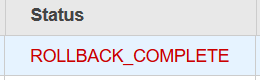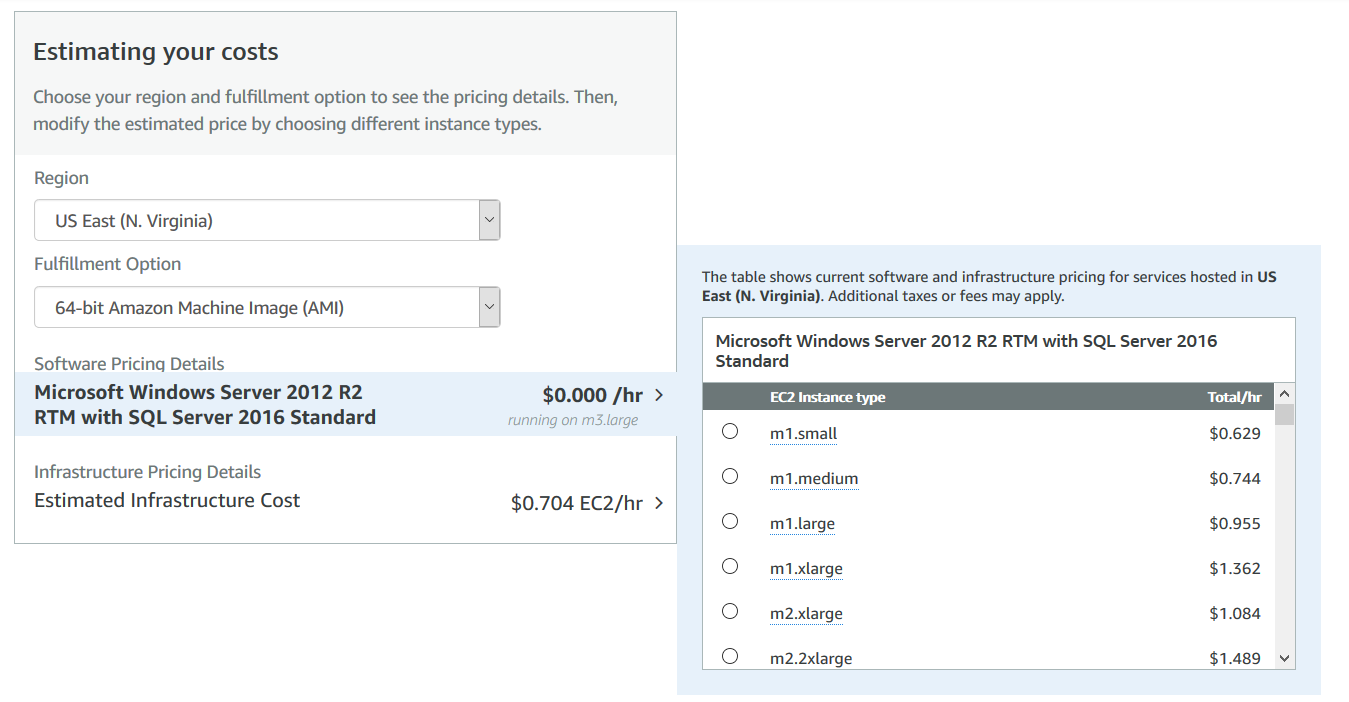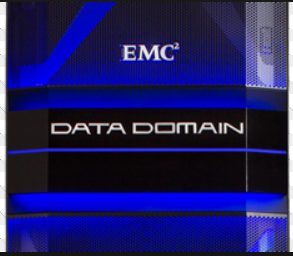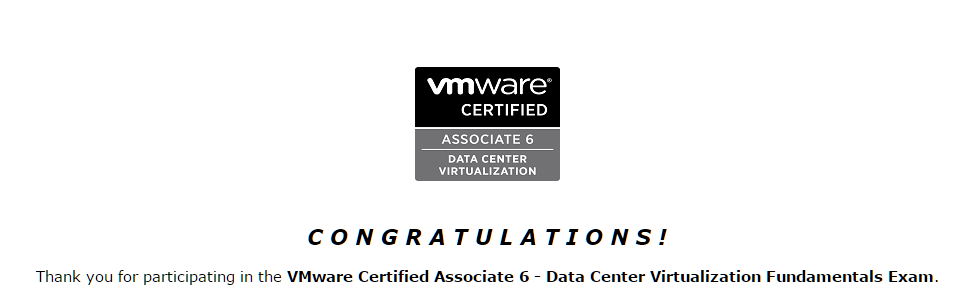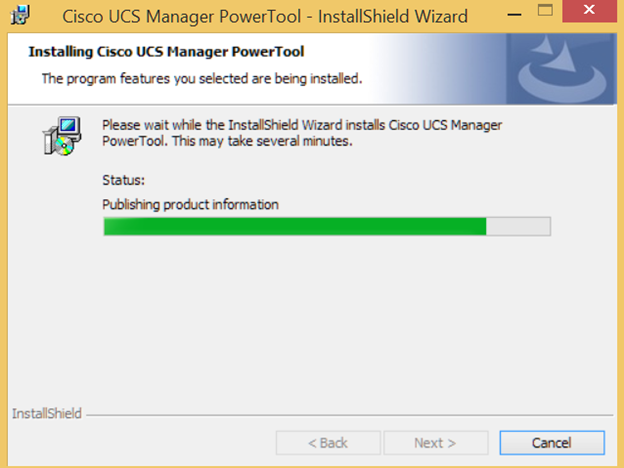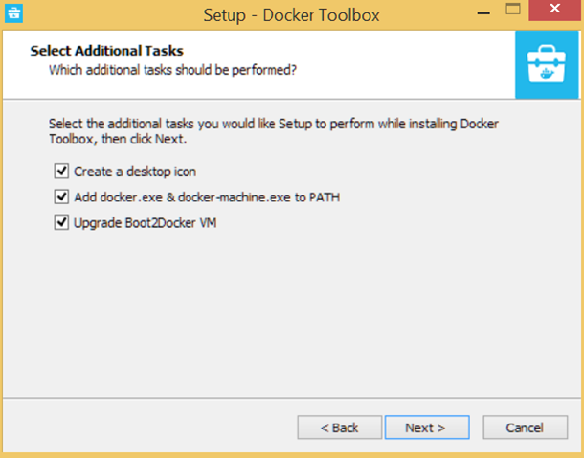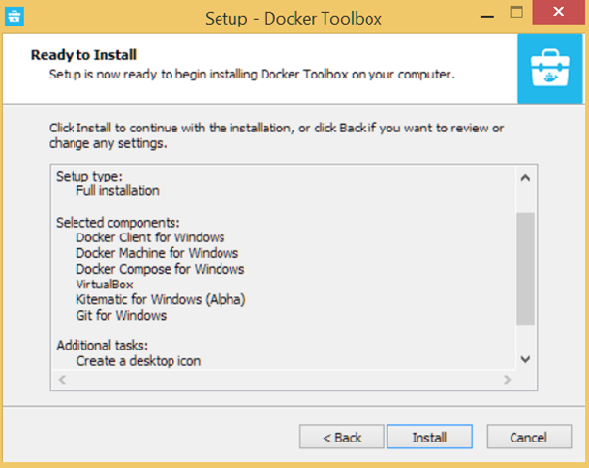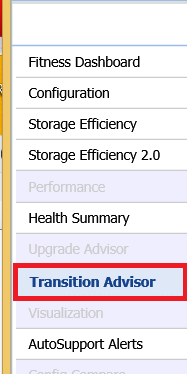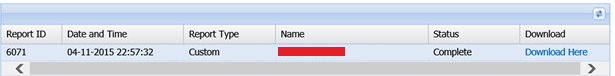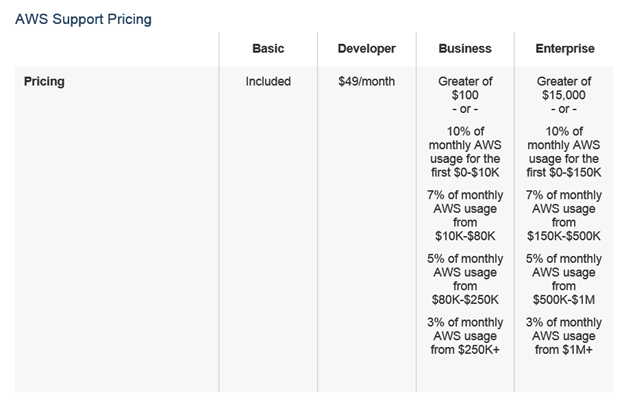Microsoft recently announced via a blog post that they would discontinue unlimited storage options for Office 365 Home, Personal, and University accounts. This news has been met with near universal unhappiness. Many customers feel disappointed, and those feelings are justifiable. A major vendor with a big name and deep pockets offered a great deal then altered the terms of the agreement. Those users who were told they would have unlimited storage will be capped at 1 TB with about a year to move under 1 TB if they aren't already. While Microsoft is entirely within their rights, to many people, they will question how much they trust the public cloud.
This altering of the deal highlights some of the fears the public has with the cloud, specifically, the lack of control. The last few years have seen many vendors exclaim the virtues of cloud, and how it's supposed to free us. Laptop vendors used to the near ubiquitous nature of cloud storage vendors such as DropBox as a justification for including low capacity SSD drives. People who clung to local storage were often ridiculed as being old fashioned. Yet here we are.
I agree with many on the Internet who believe the Microsoft announcement is a really just a way for tech giant to back out of the cloud storage market. Claiming that they discontinued unlimited storage because a few people used more storage than Microsoft expected anyone to use is nuts. They offered UNLIMITED storage. Did no one there consider that people would actually put that to the test. It's extremely unlikely that Microsoft would roll out a service without considering the possibility of outliers at the top end. Microsoft has been in business for too long, and has too many smart people to drop a service because someone went to the all you can eat buffet and overstayed their welcome.
It's far more likely that they looked at their place in the market for online storage and found that they weren't making up significant enough ground on the market leaders. While cloud storage has been getting cheaper for customers, storage remains a physical thing that costs someone money. In this case, it's Microsoft. Let's assume Microsoft used the cheapest storage available today - a datacenter full of whitebox servers each crammed with high capacity drives running windows storage spaces instead of local RAID. While cost effective, it still costs money to build, house, provision, cool, and support. There had to be a sizable investment made to go after DropBox, and others, yet it's possible that they couldn't gain the traction they wanted. I don't recall seeing any numbers related to users, adoption, or mind-share related to the service - even though they offered an unlimited amount of storage.
In the end, consumers of cloud services need to remember that they renting a product. As such, they should take appropriate precautions, and be prepared for modifications to services, or worse, the complete elimination of a service whenever a product offering is no longer profitable.